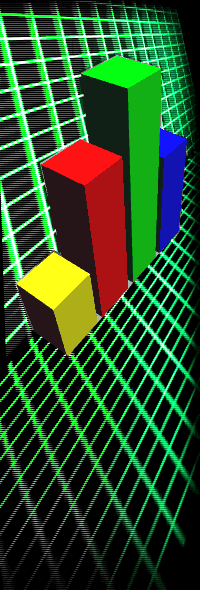Ride a dolphin
Choose "Options" from the main menu, then hold Z+X and press
START at the Options menu. A new "Passwords" option will appear. Enter the password "DLPHNMOD", this allows you to ride
a dolphin in Free Roam mode.
Enter the Tsunami Waves Secret Area
In Free Roam mode in the Dolphin Park course, steer towards
the large mountain out in the water ahead and to the left of start. Looking at the map (tap Control Pad), this secret area
is in the very northwest corner. Use a Turbo Boost to get out to this area before the "Out of Course" timer expires.
Unlock the Weather Controls
To unlock all possible weather settings for Time Attack and Multi-Player
modes, complete the Championship Mode on Expert difficulty. Getting third place unlocks weather for all Normal courses, second
place unlocks weather for Hard and Normal courses, and first place unlocks weather for Expert, Hard, and Normal courses.
Quick Reset
You can use the Controller to reset the game to the Title Screen or Main Menu.
To return to the Title Screen: Anytime during play, hold the B Button, X Button, and press the START Button for about two
seconds to reset to the Title Screen. To return to the Main Menu: Anytime during play, hold the L Button, R Button, and press
the START Button for about two seconds to reset to the Main Menu.
Custom Watercraft
On the Rider Select screen, hold the Z Button to customize your watercraft. Press Up or Down to
choose color, engine, and handling. Press Left or Right to change settings. The rider's name cannot be changed. In Multi-Player
mode, the customization screen will appear after each player selects his or her rider.